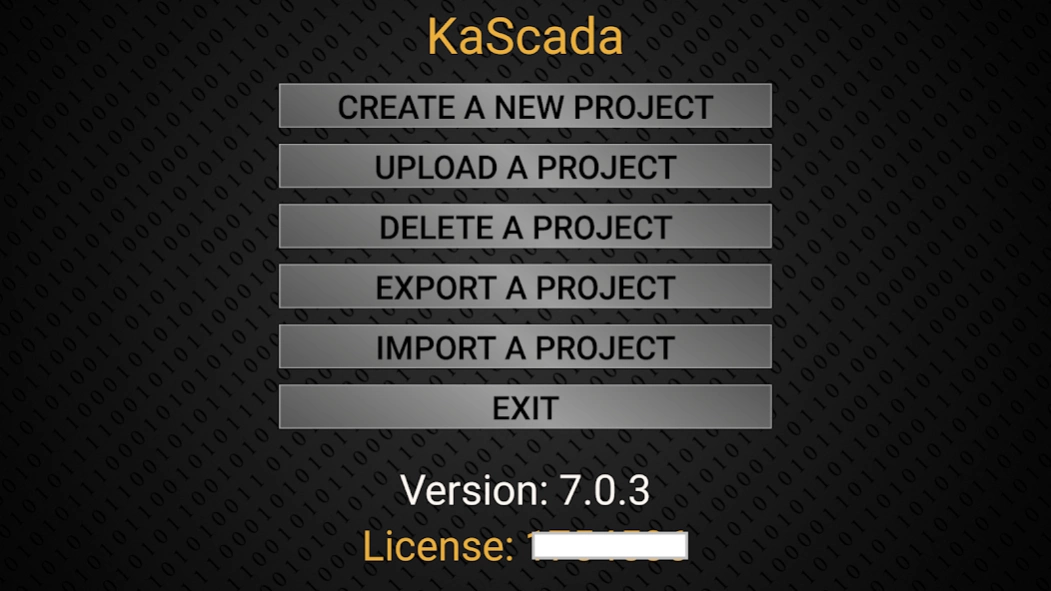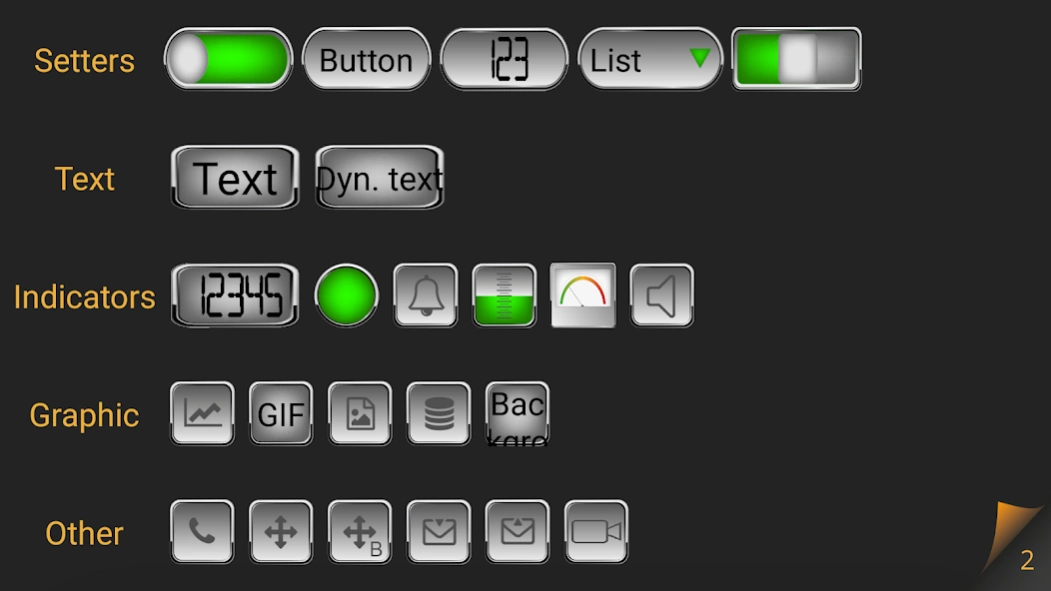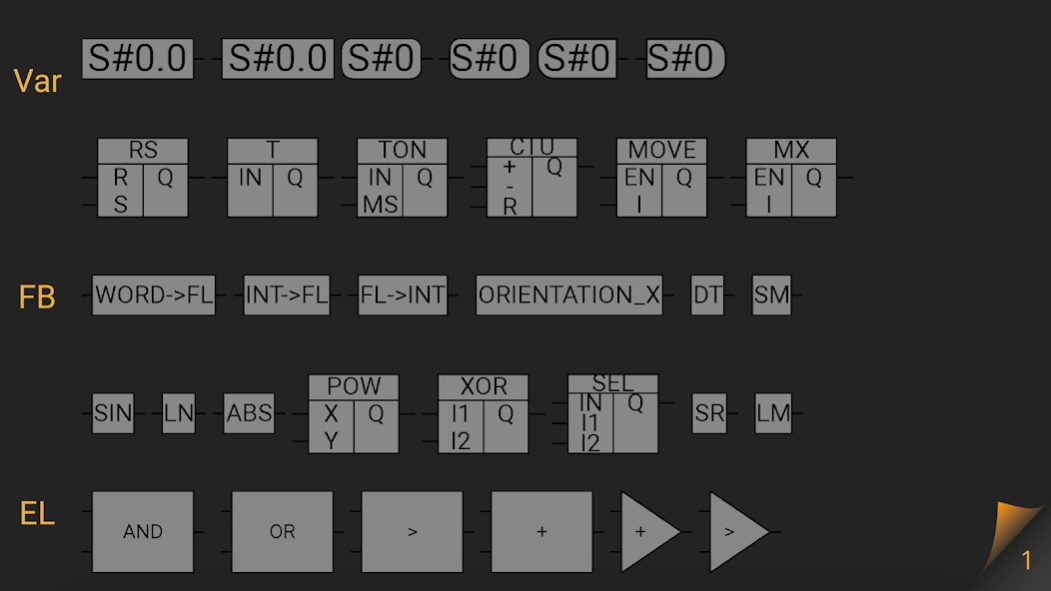HMI-KaScada Modbus 7.7.7
Free Version
Publisher Description
HMI-KaScada Modbus - HMI (control panel)+ mini Scada+ micro PLC. Uses modbus RTU Protocol
HMI-(human machine interface) control panel based on
smartphone/tablet with Android OS. Allows you to create projects
visualizations for devices that support the MODBUS RTU Protocol using controls-buttons, switches, presets and indicators - lamps ,digital and analog presets.
Mini Scada - allows you to display graphics, pictures, animation, archive data and send archives to both e-mail and cloud storage.
Micro PLC-allows you to create electrical circuits using the built-in, graphical language FBD (KaLogic) and implement the desired algorithm for controlling external devices for specified events.It has built-in memory-200 non-volatile registers and special components for interaction with the outside world - Gateways and variables for interaction with project components.
The following types of links are supported:
● WiFi-modbus tcp, modbus rtu over tcp
● Bluetooth-modbus rtu
● USB-modbus rtu
The application can work with two wireless networks
Bluetooth (SPP profile), Wi Fi and wired network, via
USB adapter.
HMI KaScada can work directly via USB via the following
interfaces:
● USB-RS-232
● USB-RS-485
● USB- UART
To connect the phone to the devices directly there
special USB-OTG adapter. Accordingly, your
your smartphone / tablet must support this option.
To implement remote management, there is a cloud gateway KaScada cloud.
HMI-KaScada Modbus is a universal application that is used in industrial equipment and everyday life (Smart home system, etc.), as well as in the educational sphere (computer science, robotics, games). Can be useful for motorists (control panel).
The app supports up to 16 devices, providing up to 20 screens.
About HMI-KaScada Modbus
HMI-KaScada Modbus is a free app for Android published in the System Maintenance list of apps, part of System Utilities.
The company that develops HMI-KaScada Modbus is PrinterSystem. The latest version released by its developer is 7.7.7.
To install HMI-KaScada Modbus on your Android device, just click the green Continue To App button above to start the installation process. The app is listed on our website since 2022-01-12 and was downloaded 0 times. We have already checked if the download link is safe, however for your own protection we recommend that you scan the downloaded app with your antivirus. Your antivirus may detect the HMI-KaScada Modbus as malware as malware if the download link to ru.kablov.kascada_full.modbus is broken.
How to install HMI-KaScada Modbus on your Android device:
- Click on the Continue To App button on our website. This will redirect you to Google Play.
- Once the HMI-KaScada Modbus is shown in the Google Play listing of your Android device, you can start its download and installation. Tap on the Install button located below the search bar and to the right of the app icon.
- A pop-up window with the permissions required by HMI-KaScada Modbus will be shown. Click on Accept to continue the process.
- HMI-KaScada Modbus will be downloaded onto your device, displaying a progress. Once the download completes, the installation will start and you'll get a notification after the installation is finished.